Determining Top Volume Prescribers
- From the PharmaClik Rx Workbench, select More > Reports.
- Select the Doctor List report.
- Enter the Start Date and End Date for the time period you wish to run the report for (e.g. past year).
- Select the Preview button.
- Select the Filter button.
- Enter your filter criteria. For example, the image below shows the filter criteria that will only return doctors' that have prescribed over 250 prescriptions within the time period indicatedin the report criteria.
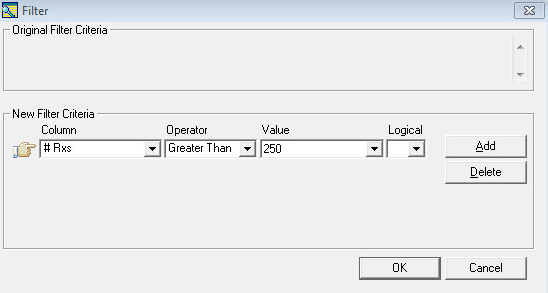
- Select the Print button.
Note: If you do not wish to use the filter functionality, you can flag the report to prompt for the Printer Settings window and print a page range instead.